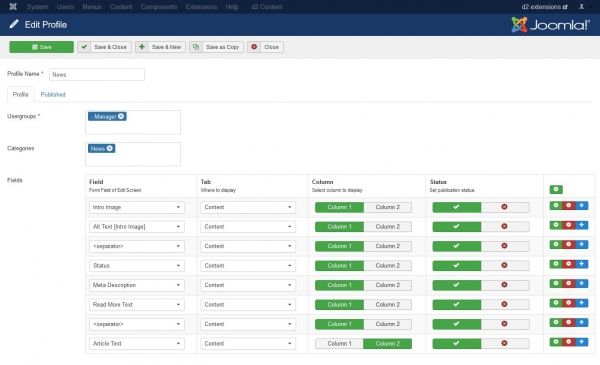d2 Content PRO
d2 Content PRO makes it just so easy for all your users to create and manage your articles.
You can configure yourself who can see which fields in the backend article form.
Installation
We have created an documentation to explain how to install extensions in Joomla. This will help you if you are unfamiliar with installing something to Joomla.
Once you have installed it, come back here and continue with the configuration of d2 Content Pro.
In the menu "Components" you should have an entry: "d2 Content Pro".
Configure Options
d2 Content uses the global configuration of Articles (com_content) that you can configure via the menu "Content" > "Articles" > [Options].
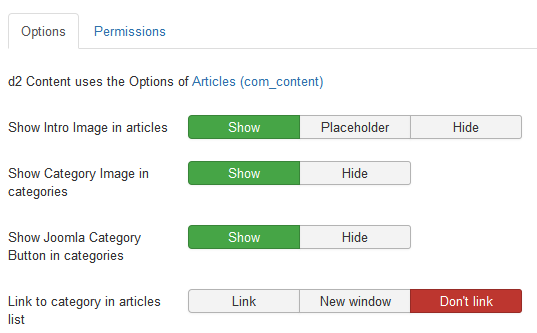
Our component d2 content Pro has two extra options that you can configure via: "Components" > "d2 Content Pro" > Dashboard [Options]
Options:
- Show Intro Image in articles - select if you want to display the article's Intro_image in the list of articles (default: Show)
- Show Category Image in categories - select if you want to display the article's Intro_image in the list of categories (default: Show)
- Show Joomla Category Button in categories - decide if you want to show the Button "Joomla Categories" in the categories view of d2 Content.
- Link to category in articles list - decide if you want to link the categories in the d2 Content articles list.
By default both are set to Show.
Info: You have to open the options one time and save it, to show the correct configuration.
Configure Profiles
Before you can use d2 Content Pro you have to publish at least one profile. We have shipped default profiles (Joomla default profile and the d2 Content Free profile) with the installation.
d2 Content Pro can only configure the default Joomla tabs. Other tabs (like PWT SEO, J2Store, ...) are added by plugins. D2 Content Pro doesn't have any control over those plugin. However, they will just show up as tabs as in Joomla default form.
Import and Export Profiles
You can also export and import profiles from different websites in the profiles list.
After you have imported a profile, you have to assign a User Group to that profile because the import routine does not know to which user group(s) it should be assigned.
Admin Menu
For easy Joomla content editing we suggest you add a backend menu for your users. When you install d2 Content there will be already a module with the according entries. You can use this one or follow our instructions in the documentation to create your own Joomla Admin Menu in the backend.