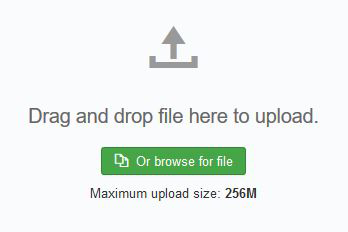Install new Joomla extensions
To get hold of new features and options in Joomla, you will need to install an extensions. Find one that suits your needs at the official Joomla extension directory or download one of our extensions. In this documentation, we will tell you, what you have to do, to make it available on your website.
How to install an extension or plugin in Joomla?
If you want to install a new extension, module or plugin in Joomla, you basically have to follow these steps:
- Download the installation package file - usually a .zip-file
- Upload the package through the Joomla installation menu
- Install - happens automagically after the upload :-)
- Configure - go to your newly installed extension and configure it.
Here are the steps in more detail:
1. Download
If you want to install a new extension you will need to get hold of the installation package, which is usually a .zip-file. Either go to the website of extension provider or find the extension in the official Joomla extension directory and download the installation package.
Attention: For security issues you should always check that you get the latest version of the package. And you should download files only from trusted sources like listed in the Joomla extension directory.
2. Upload (and 3. install)
In the back-end of your Joomla website, go to: Extensions > Manage > Install
If you don't see this menu entry, then you don't have the access rights to install new extensions. You will need to contact your web administrator for more rights or asked to have the package installed.
On the "Upload Package File" tab you can Upload & Install Joomla Extension via:
Drag & drop the file from your Computer's File Manager to the "Drag and drop file here to upload" area, or use the "Or browse for file" button to select the installation zip file from your Computer.
If everything goes according to plan, you should get a message that the new extensions has been installed correctly.
If you have installed a component: In the menu "Components" you will have a new entree.
If you have installed a plugin or module: you need to go to "Extensions" - Modules or Plugins and search for your new module or plugin
4. Configure
If you want to configure the installed extension you open your extension through the menu "Components" and select the new entry. Then in the top right corner you usually have a button "Options". Click there an adjust the global options for your component.
If you have installed a plugin or module: you need to go to "Extensions" - Modules or Plugins and search for your new module or plugin. Open it and configure the options.