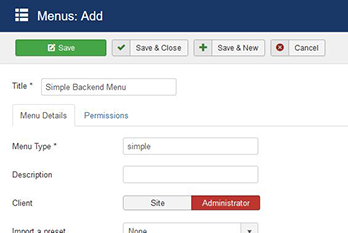Simple Admin Menu in Joomla backend
Joomla offers a great variety of customizing the backend for your content managers and editors. We will tell you how to create your backend menu items for different user groups with just the links, they need.
Peter Martin did some presentations about "Optimizing the Joomla Backend" where he also talks about Admin menus like in this Youtube Video.
How to create an admin menu in the Joomla backend?
1. Create an Administrator menu for d2 Content
Menus > Manage > Add New Menu
- Title: d2 Content
- Menu Type: d2-content
- Client: Administrator
- Import a Preset: None
Save the new menu.
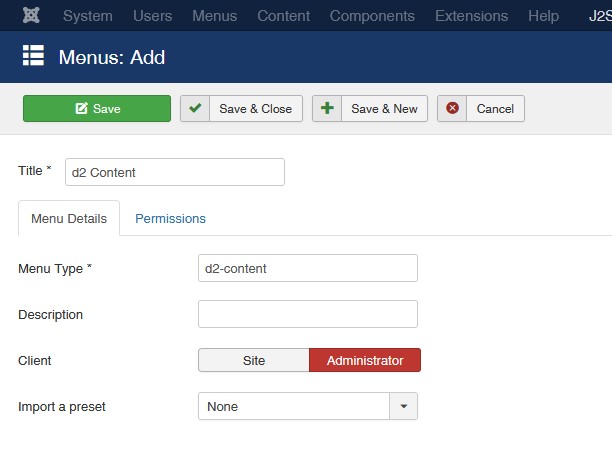
2. Add menu items to the d2 Content Administrator menu
Menus > under Administrator select "d2 Content" > Add New Menu Item:
- Menu Title: Articles
- Menu Item Type: List All Articles
Save the new menu item
Menus > under Administrator select "d2 Content" > Add New Menu Item:
- Menu Title: Categories
- Menu Item Type: List All Categories
Save the new menu item
3. Create Menu Module
There are two ways to create a menu module in the Joomla Backend.
3.1 Module Manager
In Extensions > Modules > Switch the [Site] dropdrown to [Administrator] to see all Administrator Modules.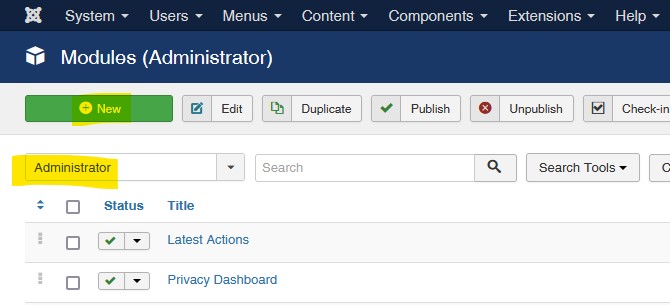
Create a menu module / navigation module for the new admin menu you just created.
3.2 In the menu setup
Click on Menus > Manage
The menu "d2 Content" of "Menu Type: d2-content" has a button "Add a module for this menu"
Click it
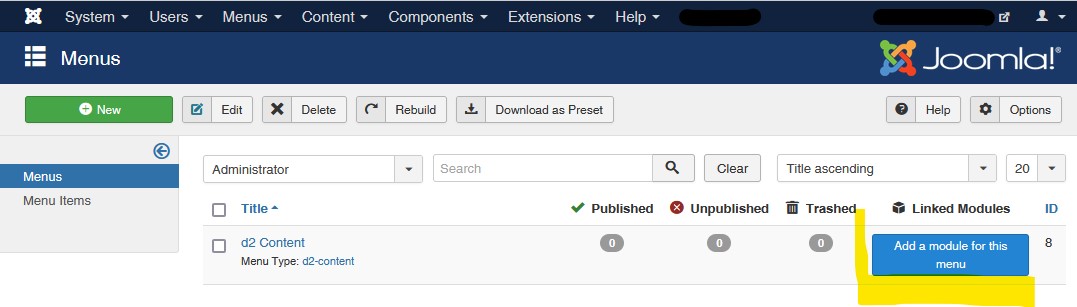
Title: d2 Content
Menu to Show: d2 Content
Check Menu: No
You'll now see that the menu appears in the admin bar. The dropdown is divided into Site and Administrator.